What Is a Student Management System?
Tired of admin chaos? Learn how a Student Management System centralizes student data, automates payments, and enhances parent engagement for a modern school.
Buyer's Guide: Choosing School Management Software
Cut through the noise and make an informed decision.
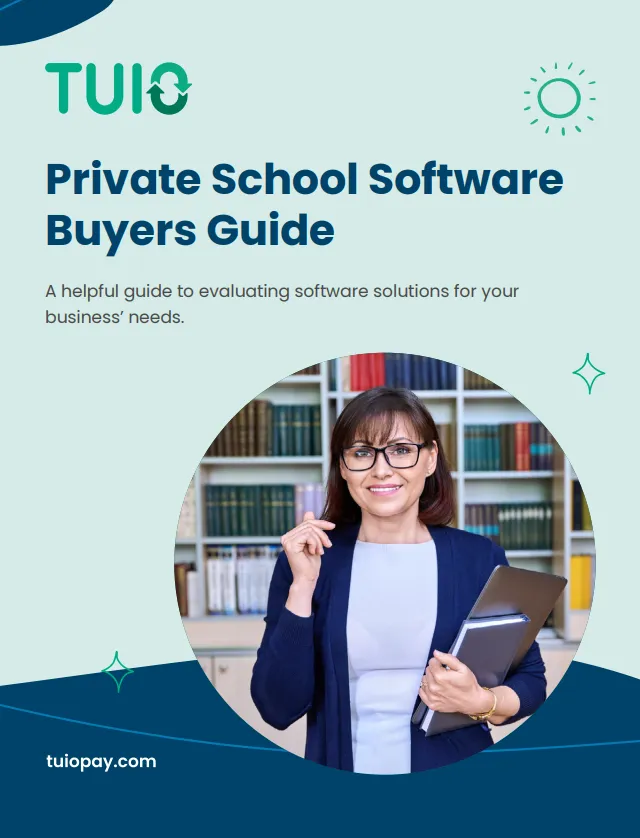

Quick links
Ready to streamline your school's administration?
See how TUIO can save you 40+ hours a month.

Share this article:
Why a Student Management System Is More Than Just a Database
Every school administrator is familiar with the daily juggle of administrative tasks. From managing student records and tracking down tuition payments to handling enrollment paperwork and keeping parents informed, the operational demands are immense. This work is often handled with a patchwork of spreadsheets, paper files, and disconnected software tools, creating inefficiencies that consume valuable time and resources.
A Student Management System (SMS) is the strategic solution to these challenges. It’s the central operational hub for a modern school, daycare, or educational institution.
Here’s a practical, clear explanation of what a Student Management System is, its essential functions, and the tangible benefits it delivers to administrators, teachers, parents, and students.
What Is a Student Management System?
A Student Management System (SMS) is a software platform designed to help educational institutions manage their administrative and academic operations from a single, centralized hub. It consolidates disparate tasks and data into a single, cohesive system. This provides a clear and real-time view of your school’s operations.
While the term is often used alongside Student Information System (SIS), they serve distinct purposes. An SIS is primarily a database or digital filing system for storing student records, including grades, attendance, and contact information.
A modern SMS includes all the features of an SIS but integrates them with a broader suite of school administration tools for billing, online payments, admissions, parent communication, and more.
In short, an SIS stores information, while an SMS uses that information to run the school’s business operations.
Core Functions of a Modern Student Management System
A robust SMS moves beyond simple data storage. It provides a set of integrated tools that work together to automate and streamline the most critical administrative jobs.
1. Centralized Student Data Management
An SMS creates a single, secure profile for every student, which becomes the undisputed source of truth for their information. This includes standard demographic data as well as emergency contacts, medical records, attendance history, and any custom fields your institution requires.
In practice, this means that when a front-office administrator updates a parent’s phone number, that change is instantly reflected for every teacher and staff member with authorized access. This eliminates data silos, ensuring that decisions are always based on the most current information.
2. Automated Billing and Online Payments
Manually creating invoices, tracking payments in spreadsheets, and managing accounts receivable are among the most time-consuming administrative tasks for any school. An SMS automates this entire financial workflow.
Administrators can easily set up flexible and recurring payment plans, automatically distribute invoices via email, and accept secure online payments through credit card or direct bank transfer (ACH).
So instead of spending the first week of every month chasing late payments, the system does the work for you by sending automated reminders. Administrators can view a real-time dashboard that displays who has paid and who hasn’t, greatly improving cash flow and financial oversight.
3. Streamlined Admissions and Enrollment
The enrollment process is the first major interaction a family has with your school. A digital-first experience sets a professional and organized tone. An SMS replaces paper-based applications with customizable online forms.
Parents can complete applications, upload necessary documents, and pay registration fees from any device. This information is then automatically used to create a student profile in the system, eliminating the need for hours of manual data entry.
You can manage a digital waitlist, track applicants through every stage of the admissions pipeline. You can ensure a smooth, error-free transition from applicant to enrolled student.
4. Integrated Parent and Community Communication
Effective and consistent communication is foundational to a strong school community. An SMS provides a secure, centralized channel for all official school-to-home messaging, reducing reliance on easily missed emails or paper flyers.
Administrators can send messages to the entire school, specific grades, or individual families.
For an emergency closure, you can send an instant alert to every parent via email and a portal notification. For a routine classroom update, a teacher can message just the relevant parents, ensuring all communication is targeted and effective.

Get Your Free Guide to Public School Software
Get expert insights into evaluating the best software for your school’s needs.
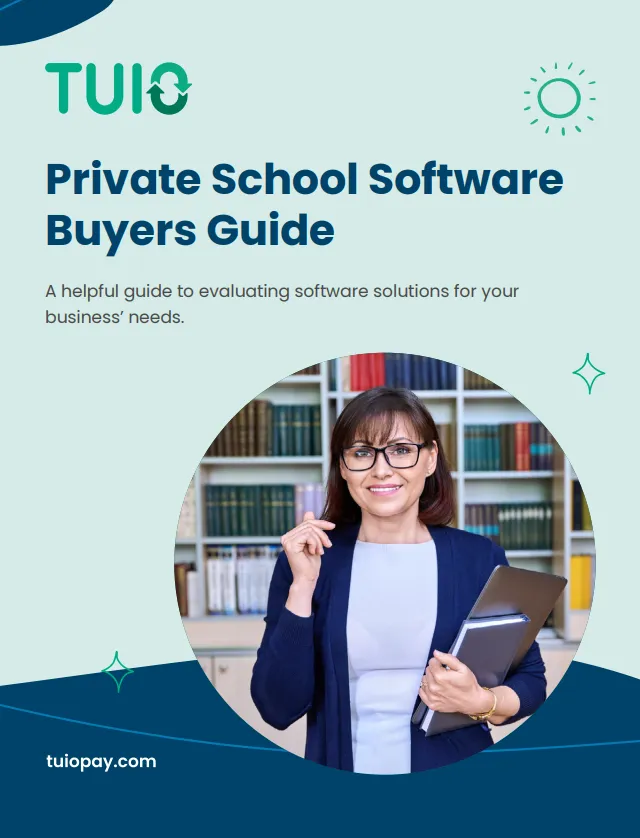
The Strategic Impact on Your School
Implementing a Student Management System delivers a direct and positive impact on your school’s operational health and community engagement.
- Increased Administrative Efficiency: By automating repetitive tasks, an SMS frees staff to focus on higher-value work, such as student support and parent engagement. This allows you to achieve more without increasing headcount.
- Optimized Financial Management: With automated billing and online payments, tuition is collected more predictably and punctually. Real-time financial reporting gives school leaders the data they need for accurate budgeting and strategic planning.
- Enhanced Parent Engagement and Satisfaction: Providing parents with a simple, self-serve portal to manage payments, fill out forms, and access school information makes their lives easier. A positive user experience fosters goodwill and strengthens the partnership between the school and home.
- Informed Decision-Making with Accessible Data: With all operational data in one place, administrators can easily generate reports on enrollment trends, financial performance, and program popularity. This empowers leaders to make strategic decisions based on accurate data, rather than relying solely on intuition.
Selecting the Right SMS Vendor
Once you’ve decided that a Student Management System can benefit your school, the next challenge is choosing the right one. The market is filled with providers, each with different feature sets, pricing models, and philosophies on customer support.
A thorough evaluation process is essential. To guide your decision, focus on these key factors:
1. Core Functionality and Platform Integration
First, ensure the platform can expertly handle the core administrative jobs you need to solve. Beyond that, understand if the system is a truly integrated, all-in-one platform or a collection of separate modules.
A fully integrated system eliminates data silos. This is crucial for providing a seamless workflow, where information entered in one place is instantly available everywhere else.
2. Ease of Use and Implementation
A powerful platform is only effective if people can and will use it. The system must be intuitive for your administrative staff, your teachers, and, critically, your parents.
A clunky, complicated interface will lead to low adoption rates and frustration, negating the benefits of the software.
3. The Customer Support Model
When you have a problem or a parent is struggling to make a payment, the quality and accessibility of customer support become paramount. Look for a vendor that acts as a true partner, offering responsive and helpful support not just to your staff, but to your entire school community.
4. Transparent Pricing and Total Cost of Ownership
Understand the complete financial picture before you commit. A low monthly subscription fee can be misleading if it’s accompanied by hidden charges. Inquire about all potential costs to calculate the true total cost of ownership for your school.
Frequently Asked Questions (FAQ)
1. What are the most essential features a Student Management System should include?
A strong SMS must provide robust, integrated modules for: student information management (SIS), automated billing and online payments, digital enrollment and registration, and a centralized parent communication portal. These four pillars address the most pressing administrative challenges schools face.
2. How does an SMS improve parent communication?
It establishes a single, reliable channel for all important information. This consistency eliminates confusion and ensures parents can easily find what they need, from payment reminders to school announcements, building trust and reducing the volume of inbound questions to the front office.
3. Is a Student Management System different from a Learning Management System (LMS)?
Yes. An SMS is focused on the business and administration of the school (enrollment, tuition, student data). An LMS (like Google Classroom or Canvas) is focused on the academic experience (delivering course content, submitting assignments, online learning). While some platforms offer features of both, they solve different core problems.
4. How does an SMS benefit smaller schools and childcare centers?
Smaller institutions often see the greatest impact. With limited administrative staff, automation is crucial. An SMS acts as a force multiplier, allowing a small team to manage operations efficiently and professionally, which frees them to focus on their primary mission: education and care. Platforms tailored for this market provide powerful tools without the cost and complexity of enterprise systems.
The Foundation for a Modern School
Ultimately, a Student Management System is a foundational tool for running an efficient and resilient educational institution. By centralizing information, automating key workflows, and fostering better communication, it creates a more organized, professional, and connected community for administrators, teachers, parents, and students.
Choosing the right SIS can transform your operations and student outcomes. Let us help you find the right fit for your school.