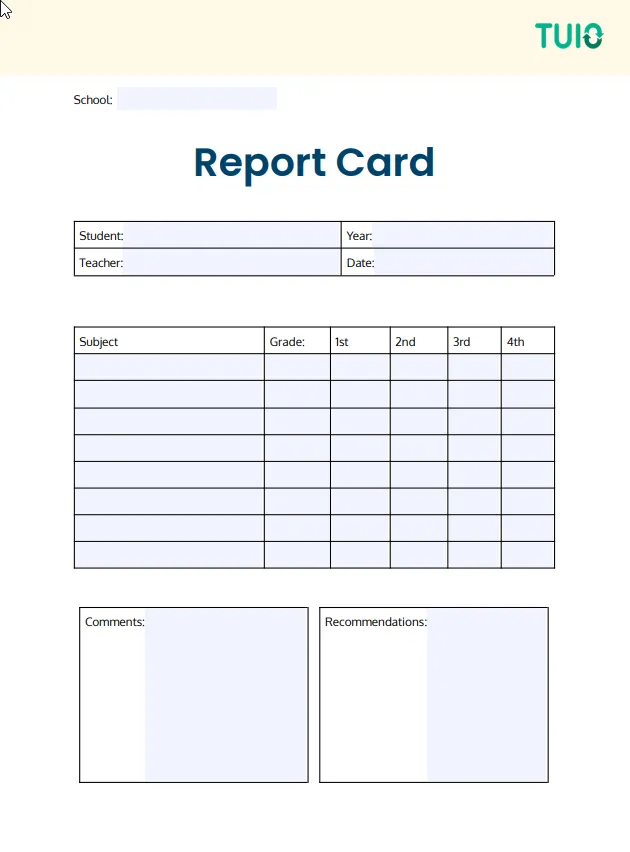Quick links
Download your free template
Share this article:
The Trouble with Report Cards (And How to Fix Them)
A report card lands on the kitchen table. A parent sees a ‘C+’ in science. The student feels a familiar pang of disappointment. The parent feels a mix of concern and confusion. The teacher, who spent hours calculating grades and writing comments, wonders if any of it will make a difference.
What did anyone actually learn from this?
This is the problem with the traditional report card. For decades, it has served as a final judgment, a static score delivered at the end of a race. But it often fails at its most important job: helping a student learn better. It creates anxiety and shuts down conversation instead of starting a useful one.
So, let’s ask a different question. What if a report card’s purpose wasn’t to deliver a verdict, but to start a conversation about growth?
The Shift From Judging to Guiding
The most important change in modern education is a simple one: a move from assessment OF learning to assessment FOR learning.
Think of it this way. Assessment of learning is like the final score of a basketball game. It tells you who won, but it’s too late to change the outcome. Assessment for learning is like the coach’s feedback during practice. They point out a missed free throw, adjusting a player’s stance, and running drills. One is a judgment; the other is a tool for improvement.
An effective student assessment framework does what a good doctor does. A doctor doesn’t just give you a “health score” of 78%. They use a mix of tools to get a full picture:
- Diagnostic tests (like taking your blood pressure) to understand your starting point.
- Formative checks (like monitoring symptoms) to see how you’re doing day-to-day.
- Summative evaluations (like a final diagnosis) to measure the overall result.
The goal of this process isn’t to generate a number, but to generate actionable insights. It’s about using data to adjust the plan.
This sounds great, and it is. But it also creates a mountain of administrative work for educators who are already stretched thin. This tension between what’s pedagogically effective and what’s administratively feasible is the central problem that modern technology must solve.
What Goes on the Page? Choosing Your Grading System
Before you can design a report card template, you have to decide on your philosophy. The grading system you choose is a statement about what your school values.
There are a few main approaches:
Traditional Grading (A-F, 0-100)
This is the system most people grew up with. Its main advantage is familiarity. But it hides the details.
A ‘B’ in English doesn’t tell you if the student is a brilliant storyteller who struggles with grammar, or a technically perfect writer with no new ideas. It averages everything into a single, unhelpful symbol.
Standards-Based Grading
This system tries to solve the problem of vagueness. Instead of one grade for “English,” a student gets separate marks for specific skills, like “Analyzes character development” or “Uses textual evidence to support a claim.” This provides a much clearer picture of a student’s strengths and weaknesses. It’s more useful, but it can look complicated to parents at first and requires robust software to manage.
Mastery-Based Grading
In this model, students must prove they have mastered a concept before they can move on to the next one. This ensures there are no learning gaps and promotes a true growth mindset. However, it can be logistically difficult to manage in a classroom where everyone is on a different timeline.
There is no single “best” system. The right choice depends on your school’s mission. But the systems that provide more detail are almost always more helpful for guiding student growth.
Building a Better Report Card Template
A report card template should be more than a list of subjects and grades. It’s a communication document. Regardless of the grading system you use, a good template needs a few key components to be clear and professional:
- A Clear Legend: Don’t make parents guess what “3 – Progressing” or “M – Meets Standard” means. Explain the grading scale right on the document so everyone is speaking the same language.
- Narrative Comments: This is where the story behind the data lives. It’s arguably the most important part of the report card, but also the most time-consuming for teachers.
- Work Habits & Social Skills: Assessing skills like “Works well with others,” “Manages time effectively,” or “Responds to feedback” provides a more holistic view of a student’s progress.
- Attendance Record: This provides simple but crucial context. It’s hard to learn the material if you’re not in the classroom.
The problem, of course, is that trying to create and manage these comprehensive reports for every student using static Word or PDF templates is a recipe for burnout. Data has to be entered manually, formatting breaks, and consistency is nearly impossible.
This is where a dedicated system makes all the difference. TUIO’s Premier Report Card Template is a dynamic feature within an integrated Student Information System. It allows administrators to build a template that reflects their school’s unique philosophy. The data from attendance and the teacher’s gradebook flows in automatically, saving hours of work and eliminating errors. It frees you to build the report card you want, without the manual labor.
How to Write Comments That Actually Help
The reason teachers struggle to write comments is that the grade itself is so unhelpful. A ‘B-‘ says nothing, so the comment is forced to do all the work. To make comments more meaningful and the process more manageable, think of it as structuring a short, helpful conversation.
Here’s a simple framework:
- Start with a sincere, positive observation. “It is a pleasure to have Maria’s enthusiasm in class.”
- Share a specific example of success. “She has shown an excellent ability to apply math concepts to real-world problems in our recent project on budgeting.”
- Address one key area for growth. Frame it as a constructive challenge, not a failure. “An area for continued focus is slowing down to check her work for careless errors in multi-step calculations.”
- Offer a specific, actionable strategy. “I encourage her to use the last five minutes of work time to review her answers. Practicing this at home would also be beneficial.”
- End with a statement of confidence. “I am confident that with continued effort in this area, Maria will see even greater success.”
This structure turns a judgment into a collaborative plan, which is the entire point.
Moving Beyond the PDF
The report card as a static document—a PDF emailed home three times a year—is an outdated concept.
The true goal of effective student assessment is continuous communication. The modern “report card” is a live parent portal where parents can see grades, view missing assignments, and communicate with teachers in real time. The printed report is simply a periodic snapshot of that ongoing conversation.
This is where the best report card software of 2025 provides its greatest value. An integrated system like TUIO isn’t just a grading tool; it’s a communication platform. It connects the teacher’s gradebook to the report card template and the parent portal seamlessly.
By automating the administrative tasks, TUIO’s all-in-one system makes modern pedagogical methods possible at scale. It frees educators from data entry so they can focus on what they do best: teaching and connecting with students. This is how you implement effective student assessment without burning out your staff.
Frequently Asked Questions (FAQs)
How do I write meaningful feedback on report cards?
Use a structured, conversational approach. Start with a positive observation, share a specific success, constructively address one area for growth, provide an actionable strategy for improvement, and end with an encouraging statement. Always use clear language and avoid jargon.
How can I save time on grading with report card templates?
The biggest time savings come from using an integrated software system, not a static template file. A platform like TUIO automates the process by pulling data directly from the teacher’s gradebook into the report card. This eliminates manual data entry, reduces errors, and frees up hours of administrative time.
What is the difference between standards-based and traditional grading?
Traditional grading (e.g., A-F) measures a student’s overall performance in a subject, often by averaging various assignments. Standards-based grading assesses a student’s mastery of specific skills (e.g., “Can identify the main idea in a paragraph”), providing a more detailed report of what a student knows and can do.
What key components should a middle school report card include?
A middle school report card should reflect the transitional nature of this stage. It often benefits from a blend of traditional grades and standards-based feedback, a clear section for comments on work habits and organization (e.g., “manages time effectively”), and an attendance record.