Looking for the best parent communication apps for 2025? Go beyond features. This guide analyzes top platforms on security, equity, and oversight to help school leaders choose the right tool.
Download our curated list of the top educational movies loved by students and teachers.
Cut through the noise and make an informed decision.
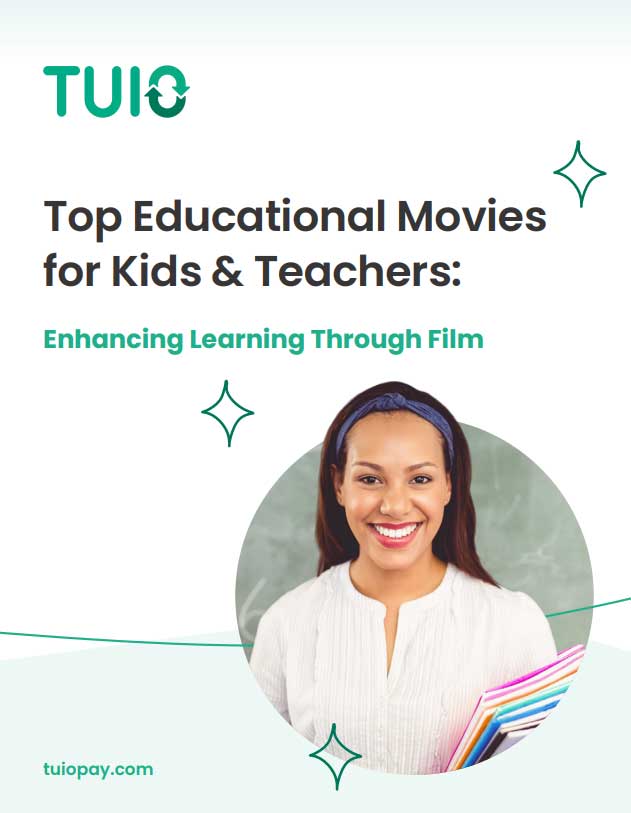

Quick links
Ready to streamline your school's administration?
See how TUIO can save you 40+ hours a month.

Download your free template
Share this article:
The Best Parent Communication Apps for 2025 (And What Makes Them Different)
The way schools talk to parents is messy.
It used to be a simple, if slow, system of paper newsletters, report cards sent home in folders, and the occasional phone call. It was a predictable process. Now, it’s a tangled web of digital tools. This shift promised efficiency but has often delivered a new kind of chaos: a constant, buzzing stream of notifications for parents and a daunting set of administrative and security headaches for schools.
The market for these communication tools has matured, and it’s no longer a simple contest of who has the longest feature list. The key to making a smart choice is to understand the fundamental problems these apps are supposed to solve and to ask the right questions to see if they actually do. Marketing materials are designed to highlight strengths; a leader’s job is to find the hidden weaknesses.
This is a framework for thinking through that choice. It’s for school principals, IT coordinators, and administrators who need to select a tool that truly works, without creating more problems than it solves.

4 Questions To Ask
Vendor sales pitches are full of noise about engagement, innovation, and streamlined workflows. To find the signal, you have to ask better, harder questions. These four seem to get to the heart of what actually matters.
1. Does it provide two-way communication?
The first wave of digital tools were essentially megaphones for one-way announcements. Snow days, picture day reminders, bake sale alerts. That’s a solved problem. Real engagement is a two-way street. A platform is only truly useful if it allows for genuine conversation.
Imagine a parent gets a vague message: “Don’t forget the special materials for tomorrow’s project.” If the platform is just a megaphone, the parent has no channel to ask for clarification. This single, small communication failure can lead to a child feeling unprepared and a parent feeling frustrated and disconnected. A well-designed tool anticipates this and builds in a simple, direct channel for that parent to ask, “Which materials, exactly?” It treats parents like valued partners, not just items on a broadcast list.
2. Can anyone see what’s happening?
This is the governance question, and it is paramount. When a well-meaning teacher independently adopts a free app, they create a private communication channel the school cannot see. Multiply that by dozens of teachers, and the school now has a massive, unmanaged blind spot.
Consider the nightmare scenario: a bullying incident occurs over DMs in an unmonitored app. A parent reports it, but the school has no access to the conversation logs to investigate.
Or, a teacher communicates something to a parent that violates school policy. Without a record, it becomes a messy “he said, she said” situation. A serious platform must be compliant with school policies and provide leaders with the oversight they need. A tool without an admin dashboard isn’t a school-wide solution; it’s a collection of individual risks.
3. Does it work for everyone?
A communication tool that doesn’t reach every family has failed. Equity isn’t an add-on feature; it’s a foundational requirement. In any school with linguistic diversity, automatic two-way translation is non-negotiable. But the quality matters immensely. A poor machine translation can turn a simple request like “Please sign and return the permission slip” into confusing nonsense, effectively excluding a family from a school activity.
Beyond language, true access means thinking about technology gaps. Not every family has a new smartphone and an unlimited data plan. A platform that only works through a data-heavy app is inherently inequitable.
A truly accessible tool must work on a simple web browser from a library computer and, even more critically, via basic SMS text. SMS is the great equalizer. It works on almost any mobile phone and doesn’t require a data plan, ensuring that critical messages are delivered to everyone.
4. Where does the money come from?
This is the most revealing question you can ask about any “free” product. If the school isn’t paying for the tool, who is? And how? The answer to this question reveals the company’s true priorities.
Many apps use a “freemium” model that works like a Trojan horse. The process is predictable:
- A simple, free version is offered to teachers, who adopt it for its convenience.
- It spreads organically throughout the school as more teachers and parents sign up.
- This creates dozens of the unmanageable data silos and blind spots mentioned earlier.
- The company then approaches the district administration with a sales pitch for the paid “pro” version, whose primary feature is solving the very chaos the free version helped create.
You must read the privacy policy. Does the company explicitly comply with FERPA and COPPA? Or is the business model built on monetizing user data? An ad-supported platform or one that upsells consumer products directly to parents has a built-in conflict of interest with the school’s mission to protect student privacy.
A Look at the Tools
With those questions in mind, here is an analysis of the leading tools. They fall into two distinct camps: specialized apps and fully integrated platforms.
The Specialized Apps
These tools aim to solve the communication problem in isolation, each with a different strength.
ParentSquare
This platform’s goal is to be the one tool that replaces a messy collection of other apps.
It’s built for districts that have decided to enforce a single, unified system. It has a massive feature set: messaging, forms, payments, calendars, health screenings, and more.
The trade-off: Its greatest strength can be its weakness. It can feel like drinking from a firehose. Without careful district management and parent training on notification settings (like its useful “digest” feature, which consolidates messages), it can overwhelm parents.
Data Privacy: Strong, based on a straightforward school subscription model.
ClassDojo
Dominant in elementary schools, ClassDojo is built to make the classroom feel like a small, positive community.
It’s highly visual, with a “Class Story” feed, and uses a gamified points system for behavior feedback.
The trade-off: The points system is controversial, with some educators arguing it oversimplifies social-emotional learning. The bigger issue is its business model. It’s free for schools because it sells “ClassDojo Plus” directly to parents, which can include features that track a child’s activities at home.
This creates complicated questions about what data is being collected and why. It is, however, a signatory of the Student Privacy Pledge.
Remind
Remind is simple, fast, and reliable for text-based announcements.
It solved one problem (group texting without sharing phone numbers) exceptionally well. Its massive user base means many families are already familiar with it.
The trade-off: There is a hard wall between its free and paid versions. The free tool offers zero administrative oversight. The paid “Remind Hub” provides that oversight, plus features like voice calls, but it comes at a significant cost for a tool that is still primarily focused on messaging.
Seesaw
Seesaw is really a learning portfolio that happens to have good communication features. It empowers students to document their own learning journey with photos, videos, and voice recordings. This fosters student agency and makes parent conversations incredibly specific and meaningful.
The trade-off: It is highly specialized for the elementary grades (PreK-6) and is not designed for the operational or communication needs of a middle or high school.
Its identity is as an instructional tool first, and a communication tool second.
TalkingPoints
This non-profit tool is mission-driven. It focuses on solving one hard problem: breaking down language barriers to engage multilingual families. It uses a sophisticated mix of AI and human translators to ensure accuracy and supports over 150 languages. Its research-backed model even provides data dashboards to help schools improve their engagement strategies. The trade-off: As a specialized tool, it lacks broader admin features like payments or digital forms. It does one thing, but does it better than almost anyone else.
The Integrated Platform
This is a different class of solution altogether, built on a different philosophy.
TUIO
TUIO operates on the premise that communication shouldn’t be a separate “app.” It should be a native, integrated component of a school’s entire operational backbone.
It’s a full school management system that combines parent communication with Tuition Management, Online Enrollment, and the core student information database.
The benefit: It eliminates fragmentation. Staff aren’t wasting time on data-syncing headaches between systems.
Parents have one login to pay tuition, re-enroll, update their information, and communicate with the school. It creates a single source of truth.
The trade-off: Adopting an integrated system is a bigger, more strategic decision. It’s a commitment to unifying workflows and moving away from a patchwork of single-purpose tools.
It requires more initial planning but pays dividends in long-term efficiency and simplicity. Its data privacy model is excellent because it’s a pure B2B subscription. The school is the customer, period.
The Real Problem Isn’t the Apps
After looking at these tools, the problem isn’t a lack of communication apps. The problem is the fragmentation they create, which comes with very real hidden costs.
These costs extend beyond just the subscription fees and include the hours your IT staff spend trying to maintain fragile API connections between systems that were never designed to communicate with each other. It’s the time your administrative assistant spends manually reconciling data between the enrollment system, the payment system, and the communication roster. Most importantly, it’s the frustration of a parent who has to juggle three different logins and passwords just to be an active member of the school community.
The trend in educational technology is moving away from this model and toward holistic family engagement within a single, unified system. The goal is to simplify, not to add another app to the pile.
Frequently Asked Questions
Do these apps actually improve engagement? Yes, when used correctly. They shift the parent-school relationship from being periodic and problem-focused to one that is continuous and proactive. Seeing a photo of a classroom activity is more powerful than a note in a newsletter.
What features really matter?
Cut through the noise and focus on these:
- Two-way messaging that works via SMS.
- A central dashboard for administrators.
- High-quality, automatic language translation.
- Integration with your Student Information System (SIS), or a platform where the SIS is already built-in.
How do you ensure data privacy?
Select vendors with a transparent business model, where the school is the primary customer. Review the privacy policy for any language regarding the sale or rental of data. Avoid platforms that rely on advertising. Administrative oversight of messages is also a key technical requirement for compliance.
How do we roll out a new platform without overwhelming staff and parents?
A thoughtful rollout is crucial. Start with a phased approach: don’t turn on all the features at once. Start with core messaging and then gradually introduce other tools like forms or calendars.
Provide comprehensive training and clear documentation for staff. For parents, communicate early and often about the benefits of the new platform and provide simple, clear instructions for getting started. Strong support from the vendor during this onboarding phase is non-negotiable.
Free app or paid platform?
A free app is rarely free. The cost is often paid with a lack of oversight, potential data privacy issues, and administrative chaos.
A professional, paid platform provides the governance, security, and support necessary for any school that takes its communication and data stewardship seriously.
Ready to upgrade how your school connects with parents? See what TUIO can do.
Thank you!
Choosing the right parent communication app can make a significant difference in how effectively schools can engage parents and create a thriving educational community. While there are various options available, TUIO stands out for its comprehensive suite of features and user-friendly design.
The app goes beyond basic messaging to offer an all-in-one solution for tuition management, enrollment management, student information system, fundraising and donations and communication, solidifying its position as the top parent communication app.
Check out our all-in-one solution and book a demo with us today!
Next article








Subscribe for our newsletter
- Catch up on new articles before anyone else
- Tips and tricks to automate your admin work
- Only once a month!
