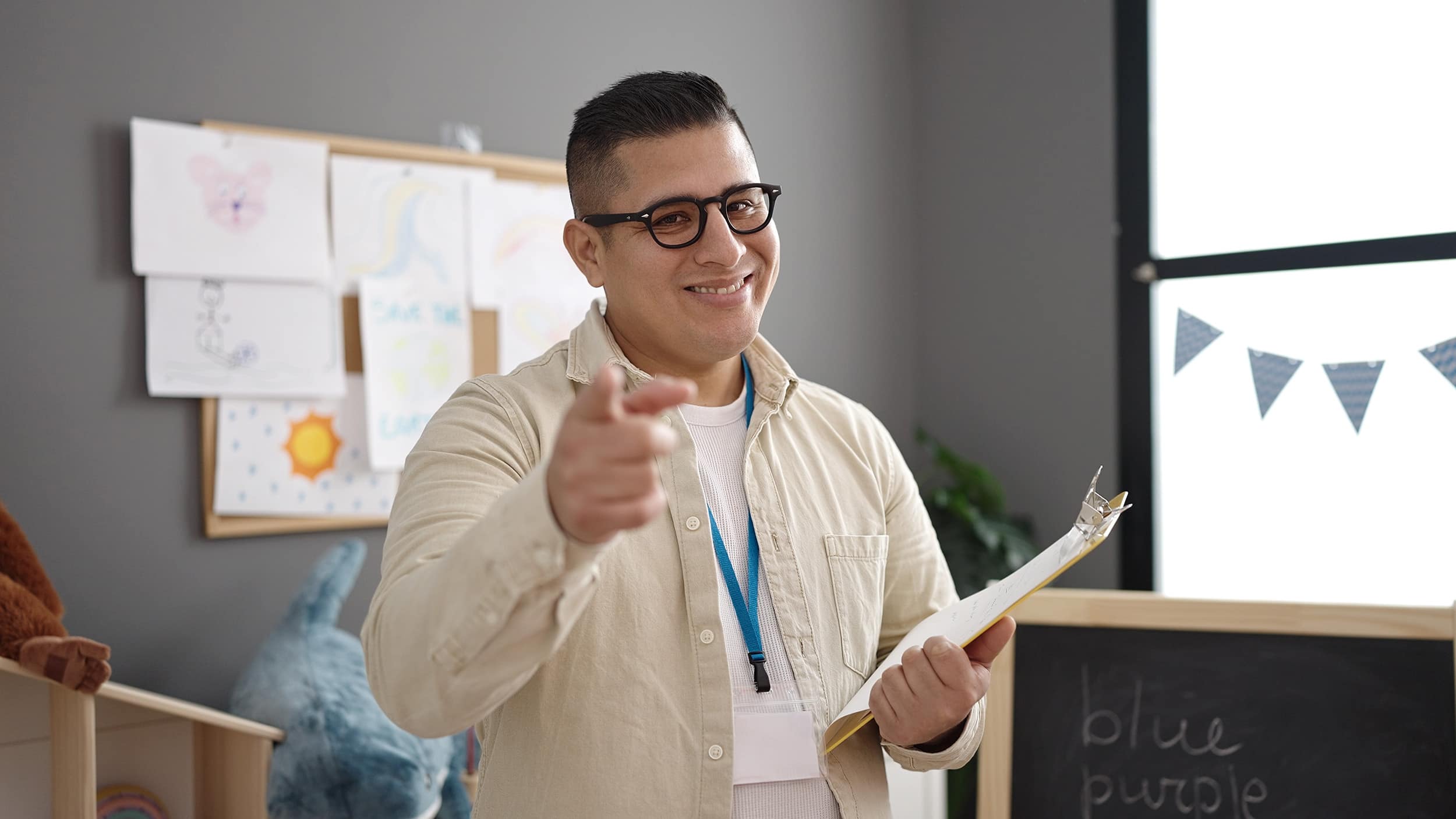Today, about 73 percent of teachers say students use laptops or tablets in their classrooms daily. The widespread use of technology in schools is exciting to some and worrisome to others.
Whether educators consider it a help or a hindrance, it’s clear that the integration of technology into the classroom environment is here to stay. Students today use devices for everything from completing in-class assignments to keeping track of their schedules to doing their homework.
Using technology in teaching make certain aspects of education easier for students and educators. It also helps students prepare for the adult world, where most careers depend on some form of computerized tech.
Although the effective use of technology in the classroom is crucial for several reasons, implementing it is easier said than done. For administrators, rolling out technology programs and initiatives can be overwhelming.
So, how can you ensure effective technology use in your school? What are some technology best practices in classrooms and schools? Let’s take a look!
Benefits and Drawbacks of Technology in Schools
If you decide to increase technology use at your school, you may receive push-back and hear complaints from some teachers and parents.
To give you an idea of what to expect, here are some of the benefits and drawbacks of integrating technology in the classroom.
Potential Benefits
- Personalized learning
- Automating tedious tasks, saving time for teachers
- Access to more information and resources
- Preparing students to succeed in modern colleges and workplaces
- Ways to collaborate between students, teachers, and even experts around the world
- Methods of expressing understanding through multimedia
Potential Drawbacks
- Less human connection
- Distractions
- Inequality (some schools can afford technology and some can’t; some students can afford technology and the Internet at home and others can’t)
- High-tech cheating
- Reliance on devices that sometimes malfunction or crash
- Excessive screen time
Understanding the benefits and drawbacks of classroom tech can help you implement it more effectively. There are plenty of strategies to maximize the benefits while reducing the potential risks.
Now, let’s consider some best practices for integrating technology in the classroom.
Effective Technology Use in Schools: How to Implement Smoothly
Whether you’re rolling out a 1:1 program or planning to up technology use at your school, these tips will help.
Provide Tech Training for Teachers
Before your teachers can enthusiastically adopt technology or teach it to students, they’ll need training.
Provide technical training on learning management systems or other tools all teachers will use. In addition, offer optional trainings on other tech tools that may be helpful.
You should also discuss what teaching and learning will “look like” in this new environment. Encourage teachers to voice their ideas, questions, and concerns.
Note that students, too, will need time to practice with new technology before they’re expected to use it for assignments and assessments.
Be Proactive
Address potential scenarios like laptops becoming a distraction, tech malfunctioning, damage to laptops, etc. Consider:
- Where will students go for help if a device is not working? What will constitute a device “emergency? When will students be allowed to leave class for tech help?
- If you’re doing a 1:1 program, how will you smoothly distribute devices to students? (Orientation is often a good way to get devices into students’ hands and have both students and parents sign off on receipt of the device.)
- How will you communicate expectations about device use? Be sure to create a Responsible Use Policy that goes to both students and parents.
- How will you reduce damage to devices? What will you do if a device is damaged?
If you want technology to run smoothly at your school, consider possible challenges and plan for them. It’s also helpful to have a tech support staff to fix issues as they occur. After all, teachers shouldn’t spend significant time troubleshooting tech. Having a school/parent communication app also can facilitate transparency surrounding device policies and enable parents to reach out when issues occur.
Complement, Not Substitute
Technology should complement lessons delivered by the teacher. It should not (and cannot) serve as a substitute for the teacher.
Teachers should still interact with students, provide feedback and assistance, and deliver engaging, accessible lessons.
Technology can complement these lessons by making them more personalized and providing new ways for students to interact with the content.
Student Choice
One of the most powerful advantages of technology is personalization and student choice. Encourage teachers to share the big idea, then allow students to choose how they will share their learning. In this way, teachers can address multiple intelligences and engage diverse learners.
For example, students might write a report, create a movie, build an infographic, or make a PowerPoint or Prezi. These options can be introduced early in the school year and made available as often as possible.
Effective Use of Technology in the Classroom at All Levels
Depending on the grade level, there can be many ways to implement technology in the classroom:
- Elementary Classrooms — Examples of appropriate technology use in the earliest stages of learning include using interactive games to build reading and math skills. Teachers also can upload custom word lists for each child for spelling practice based on his or her skill level. Encouraging parents to have their children use educational websites at home can be another good way to introduce students to technology.
- Middle School Classrooms — As students become adept at using technology, the focus can shift to helping them develop basic life skills such as managing a bank account or planning a schedule. Subject-specific teachers can create individualized coursework shared through the Internet, which helps students become more independent. Using websites such as Easy Bib also teaches them basic research and citation skills as well as media literacy.
- High School Classrooms — With students preparing to enter college and the job market, learning the more practical applications of technology becomes a much higher priority. At this stage, students should be focused on learning the specific productivity and organizational tools they will be using in their careers, such as Microsoft Office and Google Drive. Group projects also provide the opportunity for them to become familiar with collaboration platforms such as Zoom and Slack.
Examples of How to Integrate Technology in the Classroom
Integrate technology in a variety of ways. Encourage teachers to share how they use technology in their classrooms, teach a range of ideas through professional development opportunities, and even pair hesitant teachers with a technology mentor.
Here are a few ways to integrate technology in the classroom:
- Project based activities with tech — Integrating technology into student projects gives them a chance to gain familiarity with the tech as they use it for research, drafting reports or creating multimedia.
- Game-based learning and assessment — Games are a proven method of engaging students because they provide immediate feedback and present learning in a fun way.
- Interactive whiteboards with student response systems — Rather than calling each student up to the board individually, smartboards allow them to contribute from their desks at the same time. This can be one of the most effective uses of technology in the classroom.
- Virtual tours and web-based exploration — Whether in anticipation of an upcoming field trip or as a substitute, virtual reality tours give classes the opportunity to experience places they would not be able to otherwise. This opens new possibilities for teachers when preparing lessons.
- Student-created videos, podcasts, slideshows, blogs, and more — So many apps today allow students to create their own multimedia content and share it with their peers. Incorporating these platforms into lessons is a good way to engage with learners who already are familiar with them and in some cases may even make it easier for some to express themselves.
- Collaborative online tools — With so many students involved in extracurricular activities that take up much of their time, it isn’t always easy for them to get together to work on group projects. This is where collaborative tools such as Microsoft Teams and Zoom provide them with the means to work on projects without needing to be in the same place.
- Interactive polling/surveys — Creating an online survey is a great way for educators and administrators to gather feedback from students and families. They enable all to share their thoughts in their own time without having to schedule a conference or attend meetings.
- Classroom management — Teachers have access to apps that can help them manage their classes. Examples include point-tracking systems to track and reward student behavior and noise-monitoring tools to remind students when they’re being too loud and disruptive.
- Exit tickets — Another way to incorporate technology is to use it for end-of-the-day exit ticket activities. For example, students can keep blogs where they share what they’ve learned, updating them at the end of each day.
- Simulations — It can be challenging for teachers to explain real-world scenarios to students without providing examples. However, computer simulation games can make this much easier, allowing students to see how their actions would lead to results in the real world while participating in a game.
Tools to try:
- Socrative
- Kahoot!
- Google Classroom
- Google Docs
- Canvas
- Nearpod
- TodaysMeet
- Padlet
- ReflEQ
Final Thoughts: Effective Use of Technology in Schools
Used appropriately, technology provides a huge boost to student engagement and achievement.
By following these tips, you’ll ensure that technology integration at your school goes smoothly and produces positive results.