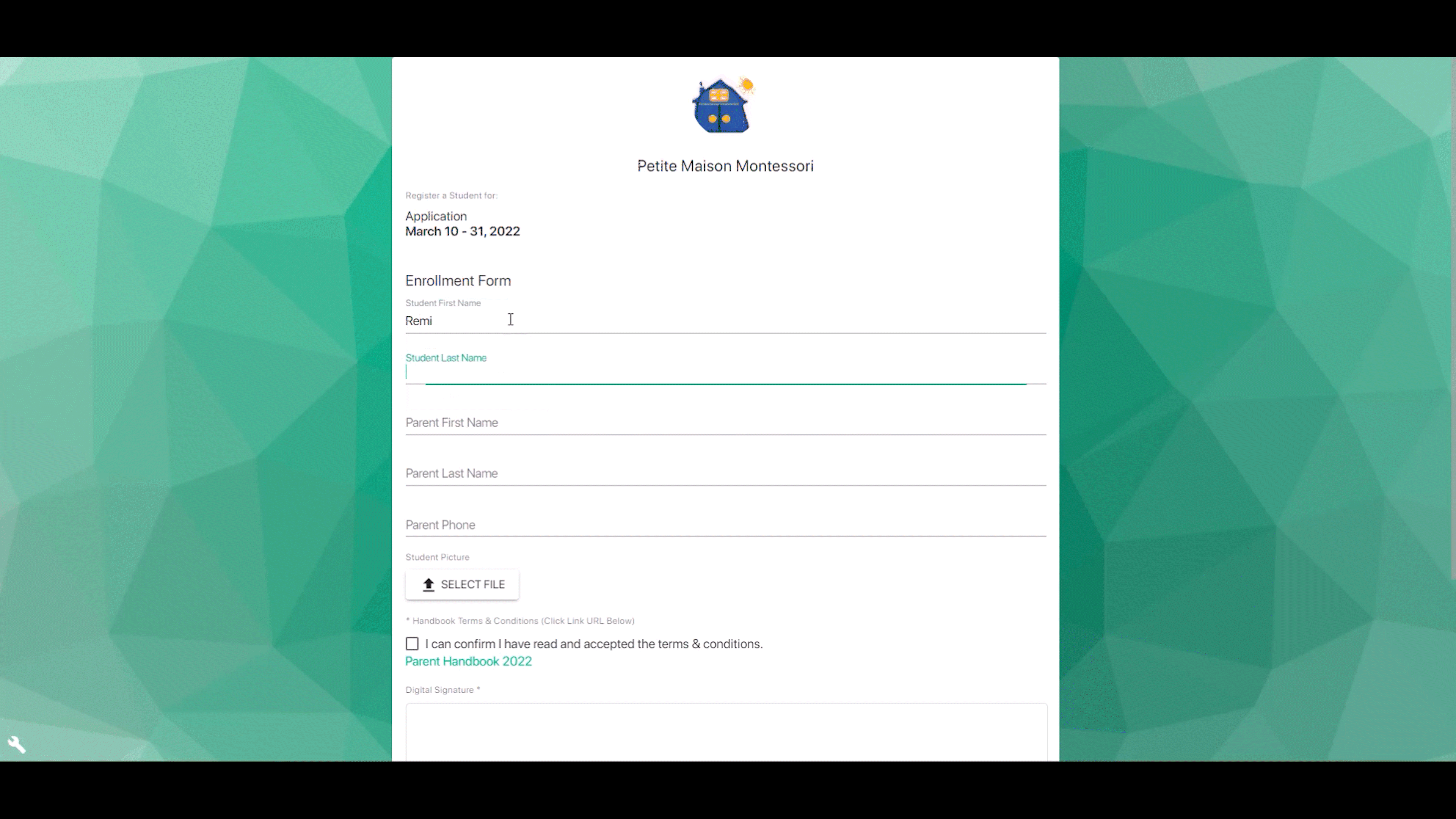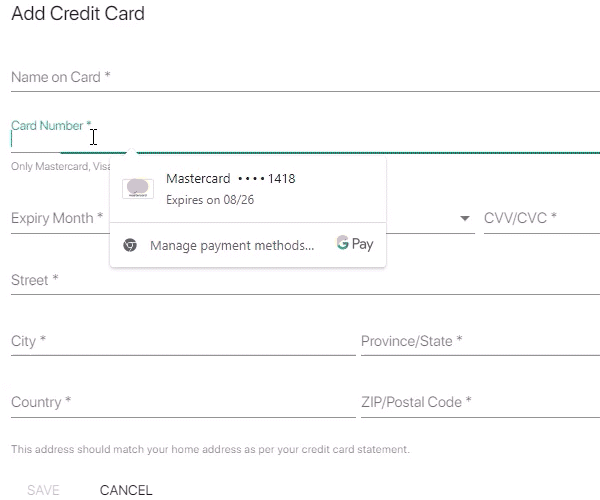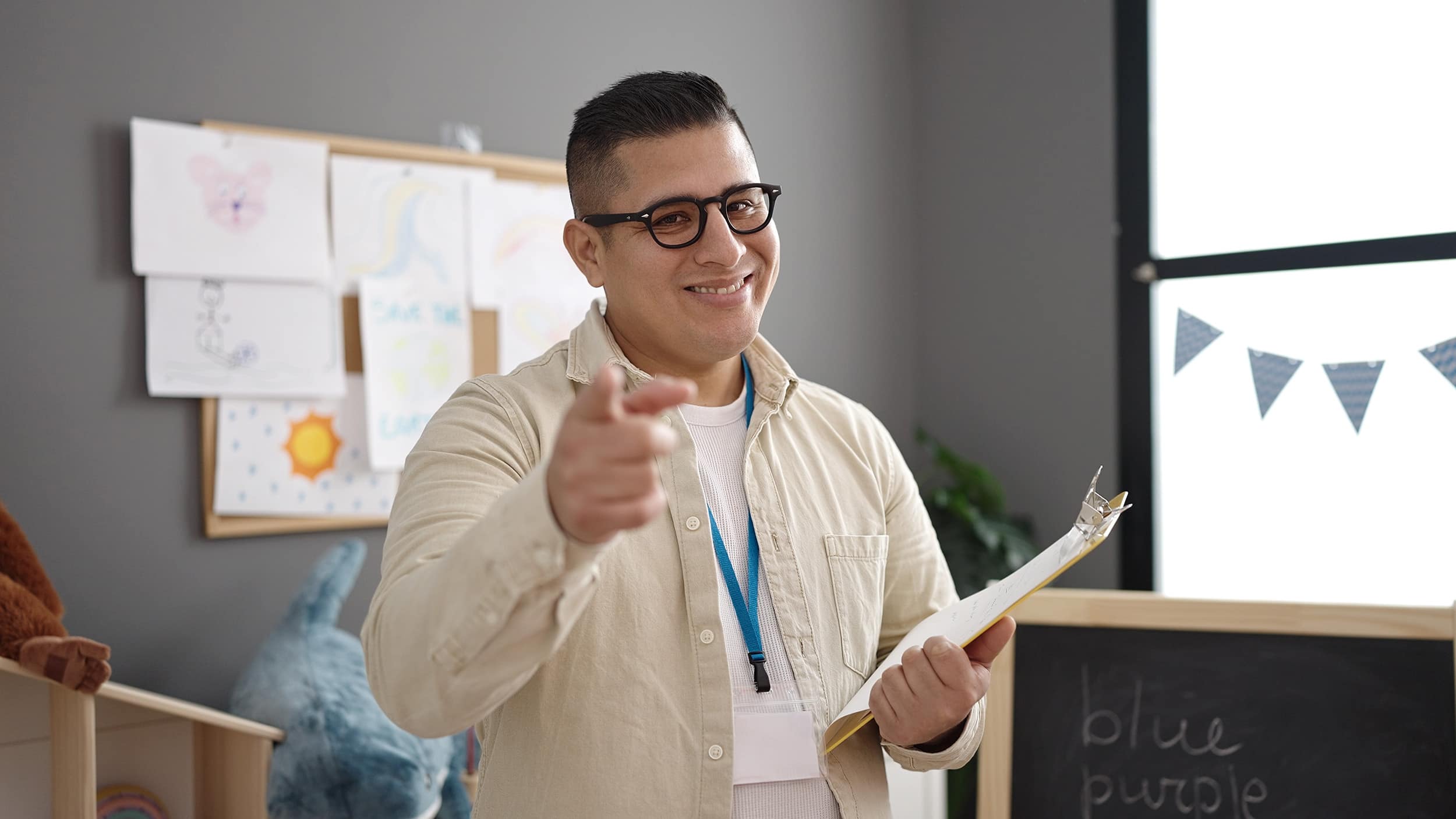Schools across North America are adopting technological solutions to boost student enrollment. TUIO first developed as a tuition management system but responded to requests to include admissions software.
At TUIO we take great pride in our unlimited customer service. Listening and responding to our customers’ feedback and requests has been vital to our success as a start up. Our mission is to help schools and daycares save time on the day-to-day tasks that drive their operations. Identifying and developing features we can implement into TUIO will always be a top priority within that mission. Saving you time, improving the student experience, and ultimately boosting student enrollment and retention.
How we Developed Online Registration
Working closely with our clients revealed the importance of online registrations. Email correspondence with parents regarding the sending and receiving of registration packages and submissions is time-consuming. When school administration also needs to collect registration payments there is more volume to back-and-forth email communication, especially considering those payments are often submitted via unwieldy cash or checks. The correspondence burden grows when follow-ups are required, inducing more back-and-forth chatter just to move registration submissions through a cumbersome spreadsheet ‘‘pipeline’ of leads. Once the registration is accepted, the billing and payments process begins; and students payments are something TUIO has always helped with.
We learned of this gap in the registration process and recognized that with TUIO we could engage sooner and use our software to alleviate those obvious pain points. Pain points that increase inefficiencies and hinder the student experience. A positive student experience is key to boost student enrollment.
At TUIO, we had some experience creating Google forms from paper registration documents for our clients, and while they’re ubiquitous, they weren’t designed specifically for the educational space. For example, there were no standard fields specific to schools and daycares ready to be filled out, you weren’t able to collect digital signatures (to sign enrollment forms, permission slips, etc.), and there was no feature to collect payments as soon as the form was submitted.
With TUIO it’s even easier to create a form – no development is needed – and the creation model is full drag-and-drop. Some of the advantages over Google forms include:
- Default standard form fields that are specific to the school and daycare space
- Ability to collect digital signatures (e-sign)
- Ability to collect a payment as soon as the form is submitted
Payment collection for registration happens seamlessly through TUIO, unique to our software, where the parent becomes a user as soon as they submit their first TUIO form. Parents can access their account for payment instantly, and anytime afterwards. With simple administrative tasks out of the way, you can focus on building relationships – a sure fire way to boost student enrollment and increase student retention.
How to Accept Online Registration on TUIO
To summarize, TUIO users create their digitized registration forms in the platform, be it for enrollment, field trips or other incidental purposes. Our customers can enable parents to fill out the required information from their computer or mobile device without dealing with paper or clunky and unreliable fillable PDFs.
Forms have different registration models available to admin users. This flexibility allows for various contingencies including forms placed on the website of an organization who may want to allow their visitors to enrol and pay at any time – camps, tutoring, online schools, etc. For example:
- You can choose to charge a fee and review each registration for approval
- You can choose to review and not charge a fee
- You can choose to accept registrations without any review
The form data is collected and stored in TUIO and can be accessed in the platform or exported to a spreadsheet for record-keeping purposes. A TUIO admin user can also make changes in the database directly without the family needing to fill out another form if he/she is made aware that some piece of their information has changed. Conveniently, any future form sent to that family will contain their information pre-filled. This is a big time-saver for parents who are asked to fill out forms with the same info repeatedly.
When the form responses are received, they are populated in a separate tab for registrations in your TUIO account. From there you can review the information filled out on the form, check the time the form was submitted, and waitlist the family accordingly if desired. You can also enrol the family anytime either from the review or from the waitlist you are managing on TUIO.
Boost your Enrolment with Payment Plans
Having the online enrolment option will allow registration to occur anytime and be reviewed anywhere you have internet access. You can leverage online enrolment capabilities as well when you actively enrol the prospective student in the program they registered for (if a review was needed). While the family may have paid a nominal fee for the registration itself, enrolling them in a recurring payment program – such as ‘Tuition’ or ‘Preschool’ – is at the heart of our automated tuition management platform, and represents the lifeblood of your school or daycare.
When the student is accepted and enrolled in the program on TUIO, the parent can log in to the account they activated previously while filling out the form, and begin setting up payment for ‘Tuition’ (using the aforementioned example). Setting up payment as a parent is simple: pick a payment plan, pick a payment method, and click confirm. Once that is done the student enrolment – for example a last month deposit and 9 months of payment – is set up to transact automatically on the due dates.
By providing a plethora of payment plan options in the program, you are enabling the family to choose the best option for their needs. This, in turn, can significantly boost your enrolment, as you will have the peace of mind of knowing you are at full capacity earlier on by making the options more attractive. For example, you can set up payment plans with an early bird discount that the family will see in their account up to a certain date, allowing them to take advantage of better pricing and reward them for confirming payment sooner. You can also create as many payment plans as you prefer in a program, giving parents the flexibility to decide their best option without limiting them to set standard plans such as ‘Annual’ or ‘Monthly’. Perhaps some families would be enticed by having the option to pay an amount over a 12 month period instead of a 10 month period, as an example.
In Conclusion
The purpose of the online registration form features is to act as an extension of TUIO’s core tuition management capabilities. The form link can be embedded on your website or pasted into an email, serving as a data collection tool and adding convenience for you as an end user. Without a system like TUIO, administrative staff or registrars would be spending much more time managing the enrolment process manually and with far too many touchpoints.