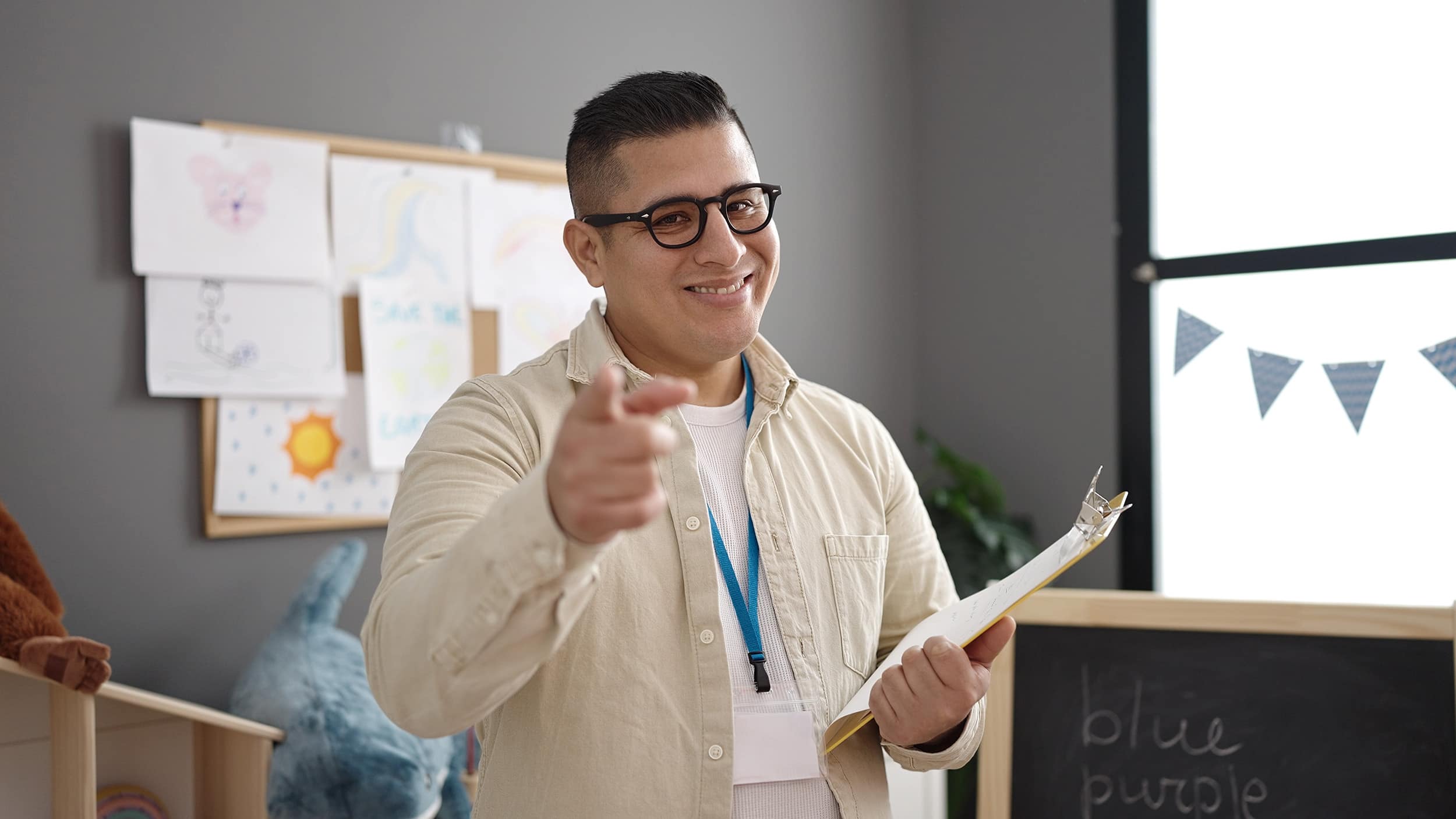Let’s be honest: Faculty meetings are often dreaded, and they sometimes feel like a waste of time. But it doesn’t have to be that way. You can lead meaningful faculty meetings that motivate teachers and improve student outcomes.
Are you tired of leading meetings that could’ve been an email? The tips below will help you transform your faculty meetings into a positive, productive experience for all involved.
1. Set a purpose.
Faculty meetings are not for transmitting information and making announcements. Some of your disgruntled employees are right: That could be an email.
Your time and your teachers’ time is valuable. Use faculty meetings to build relationships, focus on professional development, solve problems, and make decisions. At the start of the school year, communicate that this is the purpose for faculty meetings going forward.
2. Develop a meeting agenda.
One of the most important teachers meeting best practices is having a well-structured agenda that can keep your meeting on track, allow participants to come prepared, and make sure everyone stays engaged. Using the “four Ps” of a meeting agenda — Purpose, Product, People, and Process — can help organize your faculty meeting agenda. These elements are norms for teacher meetings and essential when determining how to lead a meeting effectively:
- Purpose: Clearly define the points to be discussed in the school staff meeting and any goals. Is the aim to solve a problem, share information, or develop new teaching strategies?
- Product: What will the attendees leave with? Whether it’s a new idea for teaching or a decision on how to implement new curriculum practices, be specific about the outcomes.
- People: Identify who will be leading the teachers meeting and who will be presenting. Including this information helps the meeting flow smoothly.
- Process: Outline the steps or methods that will be used during the meeting (e.g., presentations, breakout groups, discussions). This gives participants clarity on what to expect.
Here’s an example of a faculty meeting agenda template that incorporates beginning of the year staff meeting ideas:
Faculty Meeting Agenda
Date: [Insert Date]
Time: [Insert Time]
Location: [Insert Location]
Meeting Facilitator: [Insert Name]
Contact Information: [Insert Contact Info]
Opening Remarks and Welcome (5 minutes)
- Purpose: Establish the tone and clarify the objectives for the meeting.
- Product: Attendees understand the meeting’s purpose.
- People: Principal or meeting leader.
- Process: Short introduction and overview.
Previous Meeting and Minutes Review (10 minutes)
- Purpose: Provide continuity by reviewing past discussions.
- Product: Approval of last meeting’s notes and actions identified.
- People: All attendees.
- Process: Discussion of key points and action items.
Professional Development Workshop (30 minutes)
- Purpose: Offer tools for improving teaching techniques.
- Product: New strategies for classroom application.
- People: Guest expert or lead teacher.
- Process: Interactive presentation followed by questions.
Small Group Discussions (20 minutes)
- Purpose: Foster teamwork and exchange of ideas.
- Product: Collaborative solutions or insights.
- People: Faculty members divided into small groups.
- Process: Discussion on pre-assigned topics, each group to choose a recorder and a spokesperson.
Group Sharing Session (15 minutes)
- Purpose: Report findings from discussions.
- Product: Consolidated ideas and feedback.
- People: Group representatives, all participants.
- Process: Each group presents a summary of their discussion.
Administrative Updates (10 minutes)
- Purpose: Share key updates regarding school operations.
- Product: Awareness of upcoming events, deadlines, and policies.
- People: Principal or designated administrator.
- Process: Brief announcements, distribute any relevant materials.
Feedback Session (10 minutes)
- Purpose: Gather input for refining future meetings.
- Product: Enhanced meeting structure and content.
- People: All staff.
- Process: Open floor for feedback, suggestion box, or anonymous feedback forms.
Closing Summary and Adjournment (5 minutes)
- Purpose: Summarize key points, express appreciation, and adjourn the meeting.
- Product: Clear understanding of next steps and assignments.
- People: Principal or meeting facilitator.
- Process: Recap of main discussions, assignments of tasks, closing comments.
Additional Information:
- Refreshments: Light snacks and beverages will be provided.
- Materials Needed: Notepads, pens, relevant handouts.
- Next Meeting: [Insert Date and Time]
For additional teachers meeting agenda templates, explore these free editable meeting templates.
3. Create small groups.
To personalize meetings and increase participation, assign small groups for your staff. 4-6 people per group is ideal. You can assign groups randomly or to create a mix of subject areas and grade levels. Change the groups every 5-10 meetings.
Within each group, have staff members select roles. For instance, you may have a timekeeper, recorder, discussion leader, speaker (who shares out with the group), etc.
At a minimum, have teams talk at the beginning of each meeting to share a recent teaching success. Then, have groups summarize proceedings and takeaways at the end of each meeting. Typically, you’ll also want to facilitate small group discussions throughout your time together.
4. Make the physical setting comfortable.
It’s important to have a comfortable physical settings that encourages collaboration.
Seat faculty members at tables arranged in a semicircle or U-shape if possible. Music, natural lighting, and pleasant aromas can also enhance the mood of your meetings.
Additionally, colors play a role in mood. Yellow evokes cheerfulness and warmth, while blue stimulates trust and tranquility. Meanwhile, green signals productivity and forward momentum.
Finally, it’s always a good idea to have refreshments. Meetings usually occur after school, when energy levels are low. Snacks and drinks provide a welcome energy boost. Plus, they’re a nice gesture that your staff will appreciate.
5. Ask thoughtful discussion questions.
It’s vital to get your staff members actively involved in the meeting. Discussion questions are a great way to do so. First, have your teachers discuss questions in their small groups. Then, the speaker of each group will summarize their responses for the whole group.
Examples of meaningful discussion questions include:
- What’s working and what’s not working? Why?
- In what ways has our school community changed for the better? Or, in what ways can our school community improve?
- What’s something important that you learned this week?
- Recently, who or what has inspired you?
- What are the characteristics of success? How do you promote them to your students?
Of course, your questions may change depending on the focus of your meeting. But opening the meeting with a thought-provoking question gets ideas and communication flowing from the start.
6. Stay open to feedback.
Make it clear that you want faculty meetings to be productive, meaningful, and a good use of everyone’s time. Have a Suggestion Box in the meeting room. Encourage faculty members to suggest ways to improve, as well as topics for future meetings.
When they know that their input is valued, teachers will be more open to participating in meetings. As a result, you’ll get more out of your meetings–and ultimately, so will your students.
Final Thoughts: How to Lead Meaningful Faculty Meetings
Faculty meetings don’t have to be a drag. By following the teachers meeting best practices and tips above, you can create stimulating, productive faculty meetings that make a difference for your teachers, students, and school.
Set a purpose, plan, create small groups and collaborative discussions, and ensure that the physical setting is comfortable. Encourage feedback, and don’t forget the snacks!
As you unite, motivate, and engage your staff, faculty meetings will become something to look forward to and celebrate.
You may be interested in other helpful articles for administrators: