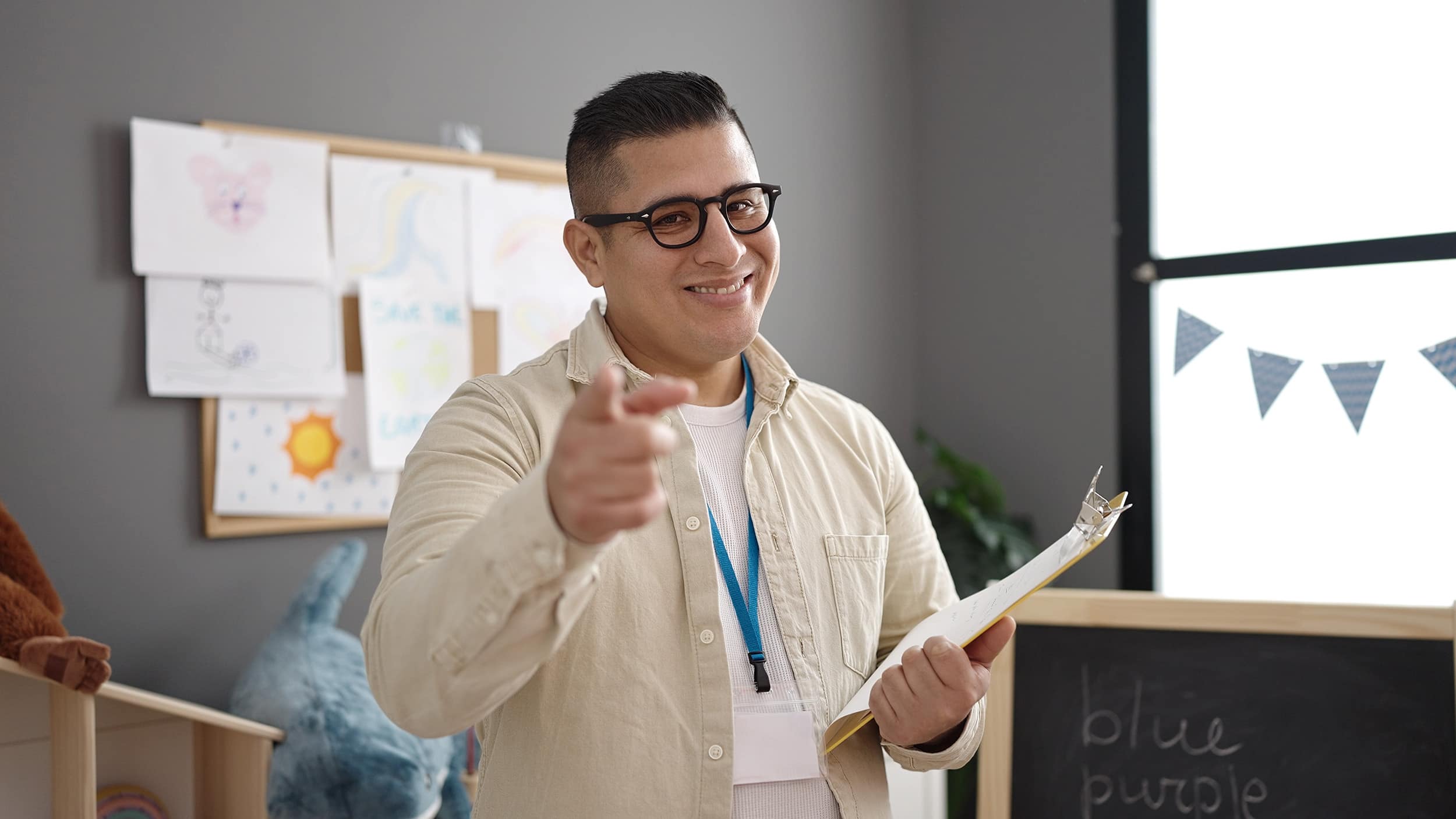With the 21st century, our reliance on technology is becoming more apparent. For child care providers, targetted software created to make their lives easier is one example of this in action. Automation of systems for even small-time family child care providers can increase efficiency. But when it comes to using school software, what options do you have available?
In this article, we plan on listing some areas you can simplify for school software. By the end of this article, you will have a good idea of where you can start to ensure you can focus on providing quality child care programs.
What Type of School Software is Available?
Licensed child care centers have to deal with plenty of troubles. This topic has to deal with types of child, appropriate child care settings, and whether your child care facility can handle the unique type of care that comes with specific age groups.
When you include administrative functions and other forms of classroom management, such as enrollment management software, the headache can compound. These days, taking advantage of these resources can mean the difference between good management and chaos. Below are some areas that school software covers:
Grading System Management
The difference between a day care center and a school setting comes back to school-age children. Consider a private elementary school that has to keep up with child care regulations. With this in mind, tracking grades can be a problem.
Searching for software that can help you manage grades is vital. A sound system in grading management will also have an exam management system.
Schedule Management
The ability to easily manage your workforce is essential. With a defined schedule that you can easily access across staff, you won’t have to buy your team about what’s going on; you can look it up.
You can share schedules via software like Google Calendars and Outlook. Google Classroom also provides some resources for those who wish to develop more of an online learning environment.
Tuition Management School Software
Another crucial area to address is a simple payment system that manages payroll, accounts receivable and administrative functions. TUIO, our software designed as a school software that manages child care tuition payments, is your best bet here.
It’s easy for your administrative staff to spend a great deal of time fielding questions that an online dashboard could do. TUIO makes that problem virtually non-existent, as financial history for both parents and staff can be found on a simple platform.
Library Management Software
Library management software is for schools that need to track their library. Even small private elementary schools need an easy way to track their books. Pen and paper tracking can be challenging to manage, causing your administrative staff to spend valuable time digging through paperwork.
Communication Software
The creation of a Facebook messaging group might be a good start here. However, the ability to easily track messages between staff members to confirm dates is essential. Good communication software allows you to keep pertinent information to one platform, allowing you to find important files quickly.
Things to Look for When Finding the Right School Software
It’s easy for non-tech savvy teachers to be overwhelmed when finding school software. That’s why it’s essential to find something that fits the following requirements:
Easy to Use and Easy to Understand
The problem many school software programs run into comes from their approachability. The onboarding process for many software can take up to a week, causing significant headaches for teachers as they struggle with the addition. Always look for software that prioritizes user-friendliness. Make sure you have some job training from the organization providing the software.
Integrated Uses
If you can find software that handles multiple problems for you, take it. Almost anything that combines multiple tasks can save time for you. Combe that with an easy-to-understand interface and you have something that saves you time for various reasons.
The combined use have to work with each other. For example, a combination back scratcher and coffee maker isn’t exactly efficient! Below are a few examples:
- Combine transcript tracking with exam tracking
- Combine payroll functions and taking payments
- It has book tracking services with research resources
- Combine online learning with the ability to broadcast your screen to students
Grows with your Business (Scalable)
Any good child care center can expand due to its sound system. You should expect the same out of any software, as it should be able to grow with you.
In the process of that growth, costs per student should also be transparent. Whether that system applies to public schools or private schools, your system should provide helpful resources to help schools of all sizes.
How Do I Find Out What School Software Helps My Child Care Facility?
With the wide variety of software out there, it is not easy for you to find out what’s useful. Here are some quick tips to keep in mind when selecting the right school software:
- Does it save you money? Child care costs are astronomical for parents and facilities. If you can eliminate a potential position and replace it with automation, do it.
- Does it save you time? The more time you spend on minor activities, the less time you will focus on developing your business. More time to do important stuff makes sure you can address your families and staff needs.
- What does your staff think? Staff needs to get a good look at the software and decide if they can include it with their process. Keep in mind that some staff members are resistant to all change, so keep this in mind when adding new software.
- What do your parents think? The other half of influential people to consider are your parents. Do your parents appreciate the new system they can see? Don’t be afraid to survey both sides to see what they think.
Final Thoughts
There is a tremendous amount of school software available. Some of them are useful; others aren’t that great. It will be up to you to decide what works best for your school.
Make sure your software has good job training, is scalable, and is simple to understand. TUIO combines all of those elements into a simple platform. TUIO is the choice to save time on taking payment from your parents and managing staff payroll.