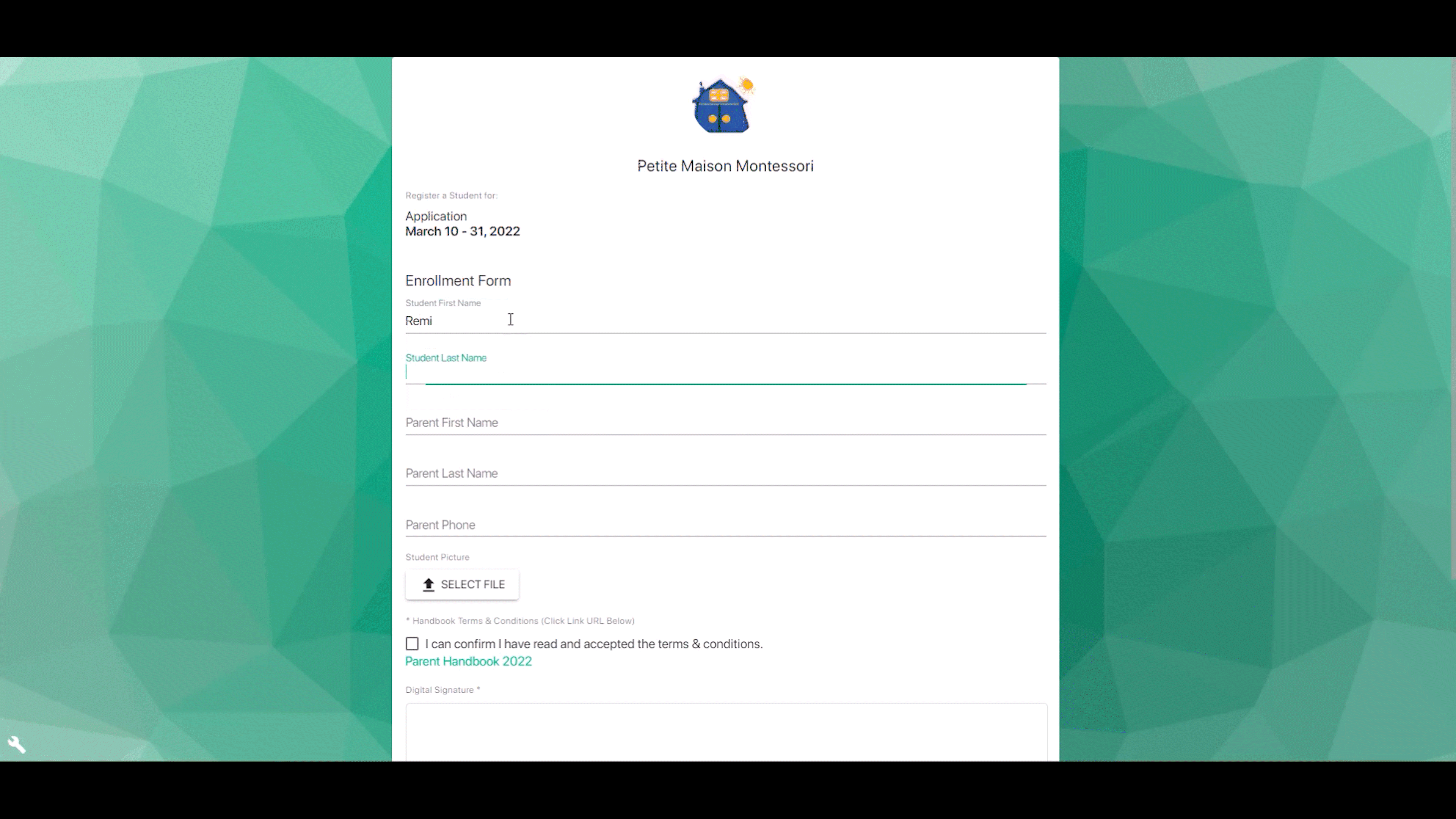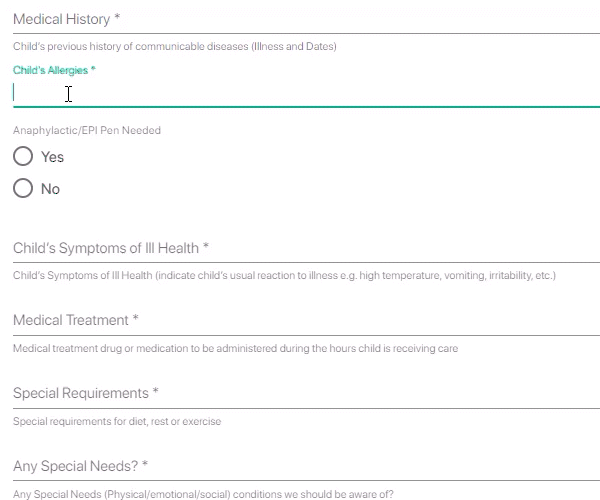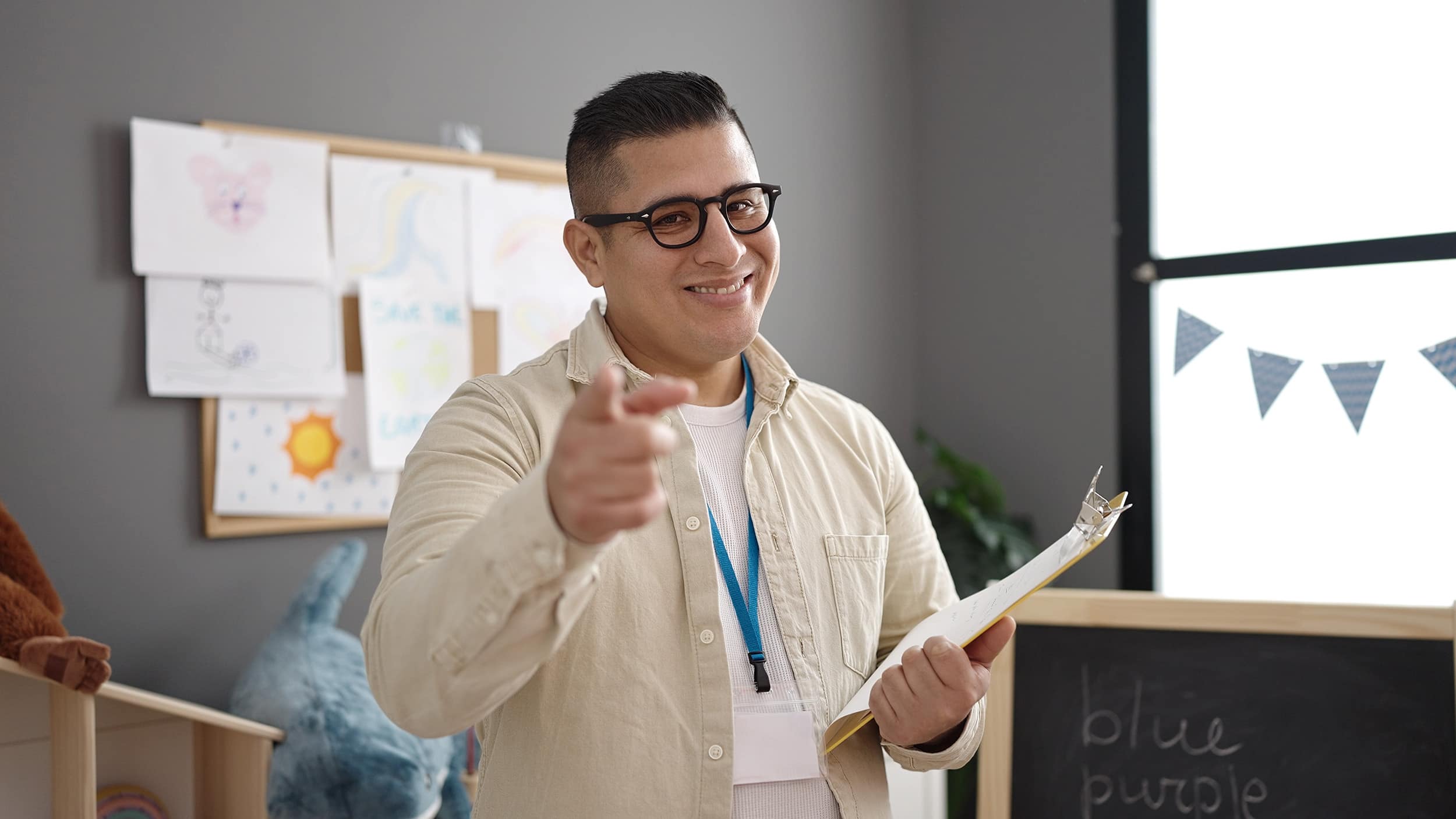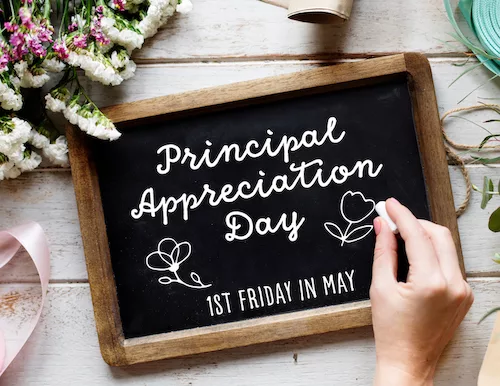If you digitize student information you are able to keep track of student records in one system and view on-demand reports without requiring paper documents. You may desire to digitize student information to streamline registration, record-keeping, and payments online.
At TUIO, our mission is to help schools and daycares save time on the day-to-day tasks that drive their operations. We take great pride in our unlimited customer service. Listening and responding to customer feedback and requests has been vital to our success as a startup. This behaviour allows us to identify and develop features that actually make a difference to our clients.
How TUIO Developed a Student Information System
Working with our clients revealed the necessity to add extra information to a student profile regarding their enrollment. One example, specific to our core billing and payment system, was the need to add a credit note to the student entry. Now when the student is enrolled into a new program, the digitized student information of a note dictates how much to credit the next payment invoice.
That prompted us to think about the utility of custom fields on a student profile. This became even more of a factor when we began to create the online registration features to help reduce the amount of touchpoints required to enroll a student. The forms for online registration would be created with fields, and those fields would gather responses when the form gets filled out to digitize student information. The responses would then need to be stored. And, what better place to store them than in the student profile and related tabs.
With TUIO it’s easy to add custom fields for SIS (Student Information System) purposes, and keep track of useful information like allergies and emergency contacts. You can add custom fields for parents, students and enrollments, giving you lots of options to stay up-to-date and organized. The custom fields have the following benefits:
- The information can be populated off a form submission, or entered by digital input.
- The information can be changed by you at any time to accommodate parents and students needs.
- Export the information for record keeping purposes.
- Eliminate the need to manage bulky spreadsheets and store stacks of paper.
How to Digitize Student Information on TUIO
Creating custom fields on TUIO is as easy as ABC123. In your TUIO account there is a tab ‘Forms & Fields’ where you can create forms, parent fields, student fields, and enrollment fields. Even if you don’t want to create any forms yet, you can create the custom fields you would like to see in your account for SIS or enrollment management purposes. If you end up creating a form with custom fields, any information present in the software for those fields would automatically populate on the form for a given student when the parent goes to fill out the form.
Most of the fields you will need to create are student fields to include in the student profile. Even data like parent cell phone numbers and home address is most relevant to the student profile. With that said, you can create fields for parents like terms and conditions or digital signatures that can be stored on the parent profile. The flexibility is available to create fields and profiles as required. You can create fields different types of enrollment, let’s say for an “After School Care” selection amongst the “Elementary” program. Now when the registration in the “Elementary” program is reviewed by administration in TUIO, the student’s choice for after care is visible on the enrollment, and you can use that choice to update the enrollment and add invoices, view a sample of After Care invoices.
Colleges and universities across North America have been paperless for years. More than 10 years ago MIT was one of the first to ditch the antiquated, paper-based processes and employ streamlined, digitized processes. TUIO updated its software to improve the experience for parents, students, and staff at K – 12 schools.
For reference, some of the fields you can create are: short text, long text, a choice from a dropdown menu, multiple choice, checkboxes, date, time, files, and more. For short text, you can change the field name to anything you want and add any description, perhaps a question on “T-Shirt Size”, for example, or you can do a multiple choice list and have them pick anything from XXS-XXL. Gathering information has never been easier, and if you already have the information on paper or otherwise it can easily be updated on the student profile in TUIO with minimal effort.
In Conclusion
The SIS-custom field features are an extension to TUIO’s tuition management and enrollment management capabilities. The data is encrypted and held on secured cloud servers in North America. In addition, TUIO’s data is backed up often throughout the day everyday. Having the student information safely stored and at your fingertips at the click of a button will help give you peace of mind and save you from regulatory headaches and operational hurdles.